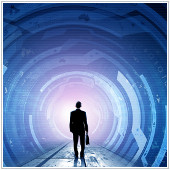 Many business owners think that Virtualization and Disaster Recovery are two separate services. And while that’s true in most respects, they actually have more in common than you think. Particularly in how Virtualization can serve as a legitimate Disaster Recovery solution. Here are the details of how it does just that, and some pointers to keep in mind if you choose Virtualization to backup your systems.
Many business owners think that Virtualization and Disaster Recovery are two separate services. And while that’s true in most respects, they actually have more in common than you think. Particularly in how Virtualization can serve as a legitimate Disaster Recovery solution. Here are the details of how it does just that, and some pointers to keep in mind if you choose Virtualization to backup your systems.
As opposed to tape backups, Virtualization reduces recovery time in the event of a disaster. While tape backups can be reliable, using them to fully restore your system after a backup can be an excruciatingly long process. In fact, it can take up to two days to do just that. Think of all the business you could lose in those two days. Think of all the lost money in salaries you’ll pay out out to employees who aren’t working. Simply put, Virtualization is much quicker than tape backups when it comes to Disaster Recovery. Your entire system can be restored in four hours or less. How does this happen? Well, instead of rebuilding your servers, operating systems and applications separately, they exist safely off-site and can be brought back online via your virtual backup.
While the speed of virtualized backups might sound alluring, there are a few key points you should be aware of before moving forward. Here’s what you need to think about:
- Critical data – where do you want your critical data to be stored? Do you want it stored on tapes? Disk technologies? Or on your virtualized servers? Perhaps it’s best to spread your risk by backing up your critical data to multiple sources because, frankly, your business depends on this data. Regardless, find out what critical data you need to operate your organization and devise a plan to back it up as you see fit.
- Data to be backed up – Whether or not you decide to store your critical data on your virtual machines, figure out what data and assets you do want stored on them. Then designate specific virtualized servers to store these assets. In case a disaster does happen, you’ll know immediately where your backups live, and can retrieve your data quickly and get your business up and running again fast.
- Systems to be virtualized – Just as your business has critical data, you also have critical applications. Some of these may include email, Microsoft Office, and applications or software developed in house. Whether or not these applications qualify as critical for your business, identify the ones that do and focus your disaster recovery efforts on them. Like your data and servers, applications can all be virtualized and then safely stored off-site.
If you choose Virtualization as part of your Disaster Recovery solution, make sure your backups are monitored regularly so they’re up-to-date in the event of a disaster. And besides Disaster Recovery, there are many other benefits to Virtualization. Your business can reduce the amount of servers and other hardware in your office, lower your electricity costs, and save money in the process. Consider Disaster Recovery as a nice bonus that’s included with these benefits.
Curious to learn how else Virtualization can benefit your business? Interested in a dedicated Disaster Recovery solution? Call us today and discover how our experts can protect your organization and save you money.
