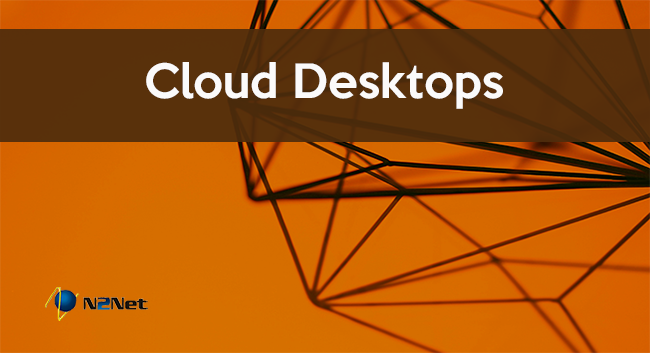
There is one group that began working remotely without skipping a beat. Companies using this solution avoided the stress and frustration. These companies also are less likely to experience a security breach.
Companies who were utilizing cloud or virtual desktops had to make very few changes. They didn’t have to tax their IT staff, or scramble to find a solution. The ability to work from home is a built in benefit of the cloud based solution they rely on.
These company’s IT departments don’t have to stay up all night worrying about the security of their data. Plus, these companies modified their DR policies to include the cloud environment.
Here are three reasons why cloud desktops are the ideal work from home solution.
Security
One of the main reasons company’s may choose a cloud desktop solution is for the security of their data. Cloud environments have been around for a long time and have a reputation of being secure.
Companies would do well by adopting the practices of larger enterprises. Implementing the practices of enterprise companies doesn’t have to equal a capital expense. Sometimes it is as simple as enabling two factor authentication.
A huge challenge facing many companies today, is knowing where all their data is. Is the data at the corporate office? Is the data on the employees PC? Is private data getting downloaded and stored on the local computer?
If data is being downloaded this raises some concern. Can you be certain the downloaded data is being backed up? Is the downloaded data ever re-uploaded to the company server?
A file sync and share service may prove beneficial. These services enabled the employee to work while maintaining a copy in the cloud.
In a cloud environment, the servers and desktops live in the same virtual network. Employees are able to access data but downloading is often prohibited.
Access to the cloud desktops must be controller to limit data compromise. Two factor authentication helps to prevent unauthorized individuals from accessing the cloud environment.
Up-time and Availability
If you look at the advertised up-time for most data centers, you will see phrases that refer to 4 nine’s, or 5 nine’s. This refers to the amount of up-time the data center is willing to guarantee.
4 nines equates to 52.60 minutes of downtime per year, which adds up to 4.38 minutes per month. This amount of downtime is acceptable and will meet the needs of most businesses.
5 nines, means you can expect to experience 5.26 minutes of downtime per year, or 26.30 seconds per month. At under 30 seconds of downtime per month it is unlikely that anyone would notice were an outage to occur. Applications do exist that need low latency and even 26.30 seconds will generate an error. Most businesses, will be fine with 4 nines or 5 nines.
Remote Access is Built In
Remote access is a necessity with cloud environments. It is not possible to commute to the data center and work from their lobby. As we discussed earlier remote access must have restrictions.
High availability is a benefit of cloud environments. In the event your corporate office experiences a power outage, or loss of internet access. It is easy for your employees to head to their home office, or the nearest coffee shop and continue working.
The remote access client is often easier to use verses a VPN connection. A single client replaces the two step process of accessing the VPN then accessing the remote environment. There is nothing wrong with this set up, and in fact it is tried and true.
The single client makes set up simple. Once the user is part of the cloud environment they will need the client. When the client finishes installing the employee is ready to log in.
Removing access to the environment is as simple as disabling their permissions.
To see if Cloud Desktops are right for your business visit our website: https://n2net.com/it-solutions/virtual-desktop/
You can also contact our sales team at 216-619-2000 opt 3.
