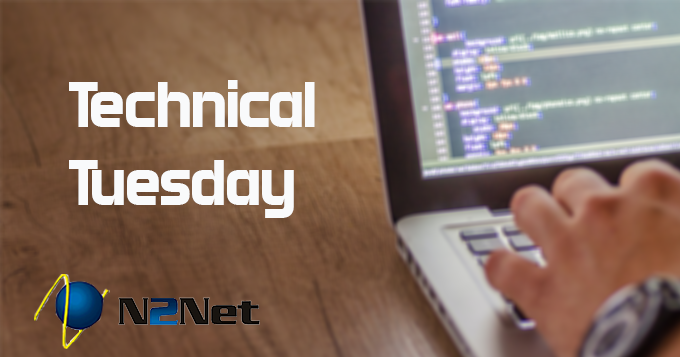
Tech Tips to improve your work from home experience
Device Priority
Most home routers support device priority. If you are using your laptop, or your home pc to access web meetings and have encountered choppy audio or video, then one way to resolve this is to ensure your device is prioritized.
This is simple to do, most routers, from Eero, Linksys, D-Link, and Netgear have a smart phone app making changes a breeze. In the application you should be able to view the list of all your devices. Highlight your device and select prioritize.
Some manufactures call this feature QoS, which stands for Quality of Service, while other manufacturers call this Smart Queue Management.
Regardless of the name the concept is the same. You want to choose your device and give it priority on your network.
Switch from High Definition to Standard
Under the settings options in popular web conference software you will find the audio and video options. They are normally separated by audio and video. Here you can also choose which device you are using, the build in microphone and camera, or your third-party Bluetooth headphones or usb headset.
It is recommended that you disable HD video. You may also want to enable hardware acceleration if that is an option.
Avoid using video effects such as blurred background, and custom backgrounds as these can contribute to choppy video.
Disconnect your VPN when not in use
The last tech tip for today may be obvious but we are going to mention it anyway. While this doesn’t address video or audio quality specifically, we can’t avoid mentioning security.
When you are done working for the day or even when you take lunch, disconnect from the VPN
The first reason to disconnect is that it helps keep your company data secure. The second reason is VPN’s take significant resources to run and reducing the number of simultaneous VPN users helps your co-workers and could speed up their VPN connection.
We want to point out that some firewalls can only support a finite number of VPN connections. Help your IT department out as they are working hard to keep everything up and running.
We hope these tips help you have a better web conference experience.
Check out our blog to stay up to date on the latest news and information. www.n2net.com/our-blog
